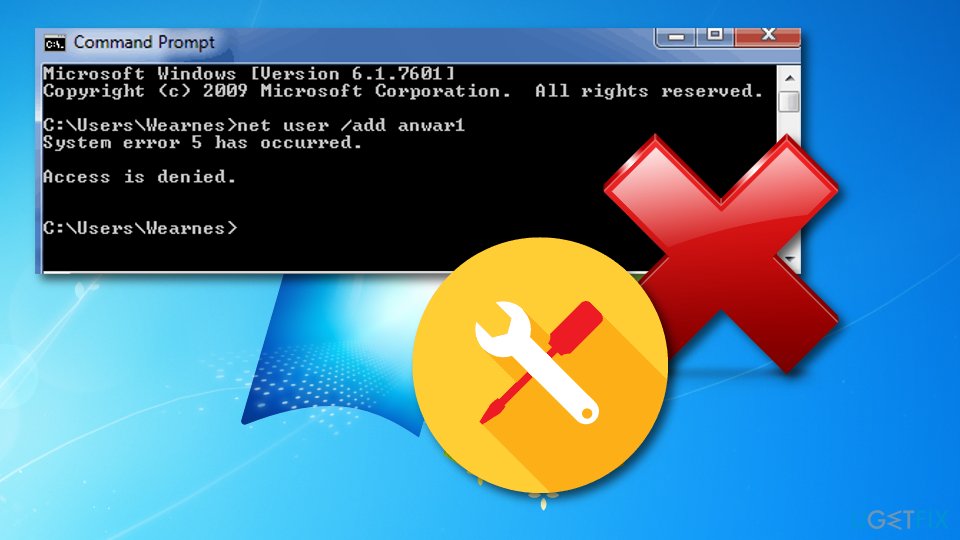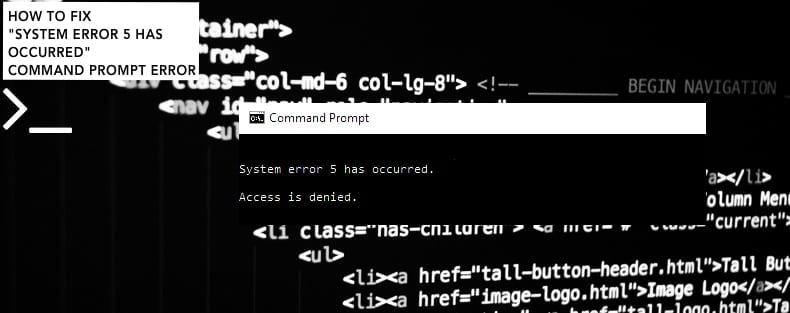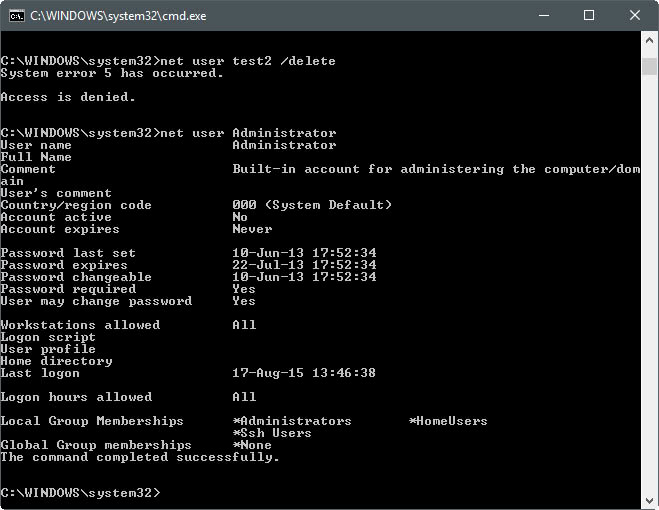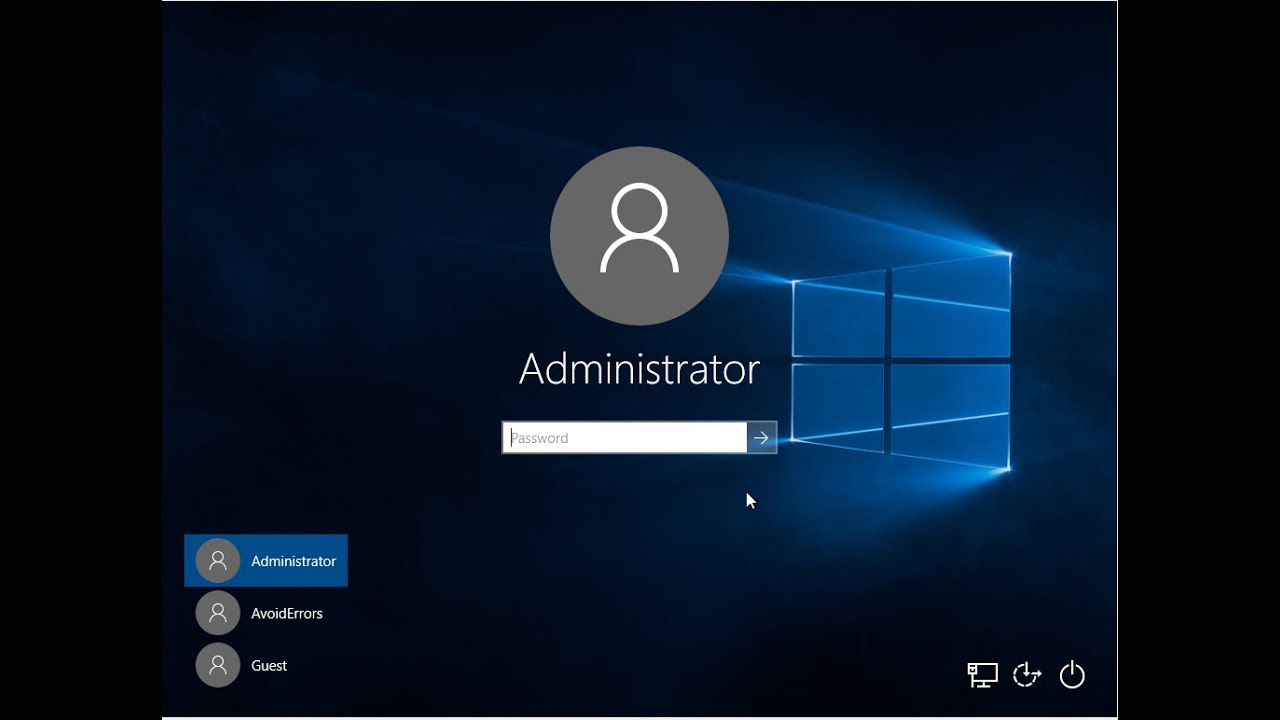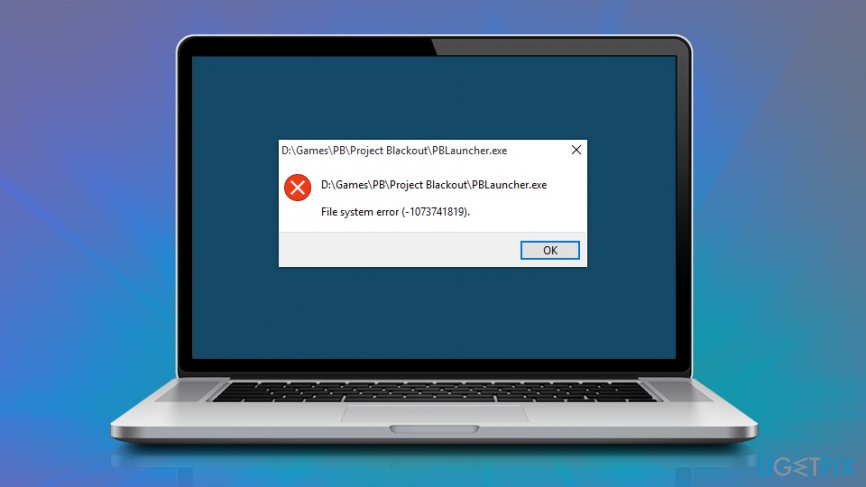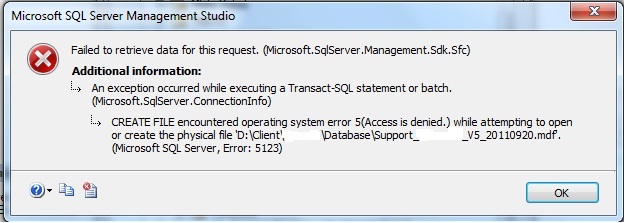System Error 5 When Activating Administrator Account
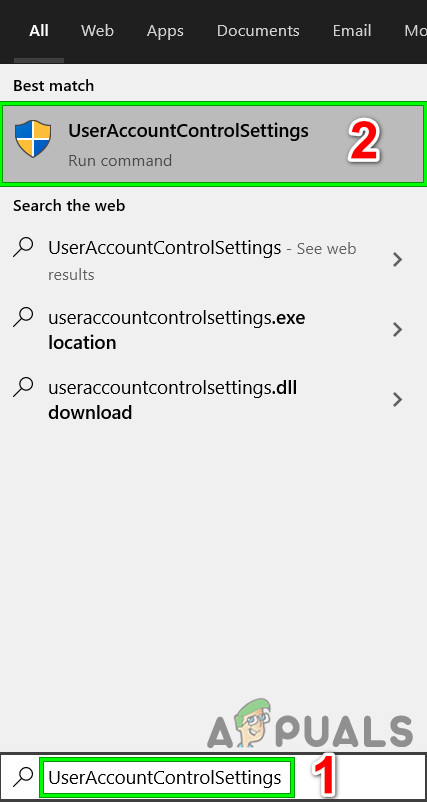
C net user techblogger add system error 5 has occurred.
System error 5 when activating administrator account. Press win x and choose command prompt admin from pop up menu. Make sure you have the administrator privileges before trying to run the setup. Once this is done you have to go back and change it back or you will have to type sethc to access the command prompt cmd. 2 ignor language time and keyboard fields and click next.
3 at the bottom of the next screen click repair your computer. 1 boot your system from the windows 10 install dvd or install usb mine is a usb. How to open elevated administrator command prompt. Type net user command and press enter.
When i tried to open the config file a box opened stating i needed to click on continue to have access to this file. I tried option 4 under administrator account enable or disable in windows 10. Use the support and recovery assistant for microsoft 365 the support and recovery assistant app runs on windows pcs and can help you identify and fix activation issues with microsoft 365. How to fix system error 5 in windows 10 computer 1.
To fix the issue open elevated command prompt and run the same command. Fixing security permissions of the temp folder. This means that changing any protected system setting requires you to run the command prompt as an administrator as shown above. Administrator account enable or disable in windows 10 duration.
Even if you are an administrator on the pc you may run into the error system error 5 has occurred. Everything went ok until i went to c windows system32 config in step 5. Helton s computer repair 313 851 views. The command prompt is run as a limited user even on the administrator account to prevent malware from using a batch script or the like to change protected system settings.
Click yes on user account control to run command prompt with administrator. Modifying sethc and cmd to bypass forgotten password and system error 5. How to fix error 5 access denied. Try to reactivate office by selecting the reactivate button if shown in a banner or go to file account activate product.